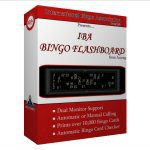We accept support emails 24 hours a day 7 days a
week.
Please allow at least one business day before resending support email.
| Known Issues & Bugs |
CSV System is Broken Beyond Repair
- When the system broken I do not
know. At soime point an error was
injected in to the code and this error
can not be removed as I no longer have
access to the software which created the
softwae. I would have to recreate
the software in new software.
Software is
rolling out a blank page between each card.
- Before you start a print run, print 2 or 3 cards
first. Then print the remainder of your cards.
- This issue has not been duplicated on our test
system.
- Possible fixes
- Make sure (in your printer driver settings) that
print separator page or blank page is not selected.
- Make sure suppress blank pages is selected.
- Search the web for other
solutions regarding blank
pages printing between data pages.
- Check your drivers to make sure they are up to
date.
- Use the basic drivers instead of the full
featured drivers that come with your printer
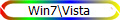
|
Version
1.33.0
05/11/2014
BETA |
Changed
-
We have updated our CSV file
format to more align with the default of the
indursry. So long as your CSV file supports
[Letter][Column][Card Number] format we will be able
to read your CSV file. We have also instituted
an alias system so that we can easy use your custom
page number/ serial number headers in our software.
-
Individual card checking is
now avaible!! The head scratching is now over
and if you wish to check your cards by invidual you
can. The page numbers are still there so you
can use either one, however, you have to choose one
or the other before you load your project file.
|
Version
1.32.0
02/26/2014 |
Changed
- You can now hide
the info boxes you do not wish to see.
- You may now adjust the
height, width, and location of any box.
(Pattern Display Box Excluded for now)
- You may change the height
size of the top half/bottom half of the flashboard.
- You may change the width of
the pattern display.
- New Default layout for the
information boxes. It makes box 3 a short box
and makes the number caller box much larger.s
|
Verison
1.31.10
02/05/2014 |
Fixed
- The Double Action feature was fixed. The
cards should load correctly now.
|
Version
1.30.7
1203/2013 |
Changed
Added
Fixed
-
When manual calling enabled,
you could no longer see the the display of the
number you entered.
-
Index out of range error
after you load patterns and then close the setup
screen.
|
Version
1.30.5
11/23/2013 |
Fixed
-
Closing the project before
closing the "Check" screen caused an access
violation error.
-
Multi-Card Patterns were not
viewing correctly and had not been updated to the
"card block" format we now use.
-
Help file should now open in
WinVista or better windows operating systems.
-
Running the software on a
user profile (instead of administrator) would cause
free space to disappear and cause cards not to "win"
correctly.
-
Last Round now loading
correctly on startup.
-
The switch menu item is now
disabling properly.
-
Pattern List does not crash
if all of the items are removed and you exit the
setup tab.
-
Pressing H does not crash
the software.
Changed
-
When changing card classes
the software will now prompt you in more places to
select a corresponding pattern class.
-
All previous pattern class
patterns contained in the playlist are saved and
reloaded when that pattern class is active again.
Added
Known Problems
|
Version
1.27.3
09/29/2012 |
Fixed
Changed
|
Version
1.27.1
03/14/2012 |
Added
-
Progress Bar for long
operations.
-
An option for determining
how long winners are displayed in the marque by
cycles.
Changed
-
New method for opening and
closing projects is faster.
-
When using automatic mode
and not using the game count mode, cards do not
reload after each around. (This practice was
unnecessary)
Fixed
-
When the number of automatic
players equal the number of pages the system would
not allow you to proceed past the page configuration
question.
-
Fatal Number Calling error when the software fails to
load the language files.
Issues
-
Some computers may see a
player collection error when opening projects.
This has no effect on game play.
-
Some computers may show
access violation errors when closing a project after
the card check screen is displayed.
|
Version
1.27.0
03/03/2012 |
Added
-
You can now change all the labels on the flashboard with the override check box.
-
You can hide the pattern name via the options menu item.
-
The Auto Caller / Stopped / Paused etc messages can be display in English or Spanish.
|
Version
1.26.4
12/03/2011 |
Fixed
|
Version 1.26.3
11/17/2011 |
Fixed
-
If you exit the software while using a pattern
class other than "normal pattern" the software
will crash on restart.
-
When attemting to move an item up or down on the
pattern selection list, all of the patterns
would be highlighted.
Added
|
Version 1.26.1
07/13/2011 |
Fixed
- Pressing the F7 button would crash the
software.
- When using the helper window and clicking on the
winner list, winners were not added to the list
after the first one when using standard checking
mode.
- Windows 7 was clipping the main menu when the
software first opened.
- Predetermined List warning box was appearing on the wrong screen.
- The software now uses offsets correctly.
- Press the check button when the check screen was
already open crashed the software.
- Restore function was not including the round or
the pattern list index.
Added
-
A feature located on the
helper window which allows you to check many cards
at one time. Multiple cards are not displayed,
but when one card view is closed, a new one will
display.
-
A feature which allows for
the auto closing of the bingo card viewer, which
displays after you click the check button. You
can also set the time, in seconds, until the windows
closes.
|
Version 1.23.6
05/04/2011 |
Fixed
- +Pat and -Pat buttons would
not change the pattern when a project was loaded.
|
Version 1.23.5
03/19/2011 |
Fixed
- When using the picture option, the wrong picture
was showing for the current number.
|
Version 1.23.0
03/04/2011 |
Fixed
- Update of software caused Release Winners to
blank the cards, making all cards unwinnable.
- The software is calling out some numbers
"back-to-back" without any delay.
- After so many numbers are called with the voice
turned off the calling accelerates and can't be
changed.
Added
-
When using dual monitors
- A new window allows you to change the labels
on your flashboard without having to go to the
setup screen.
- A new window allow you to check the
cards/view them without the huge check card
screen displaying.
- Added some more options when disabling sounds.
- Added the ability to name your rounds so that
instead of 1, 2, 3 etc., you can name your rounds
Red, Blue, Yellow, etc.
|


![]()